The “Configure RIP (Default)” dialog shows the RIP options that you may modify. These RIP options are only used when the related checkboxes are selected.
To modify the RIP configuration options:
-
Go to [Setup] and select RIP Configuration > Configure Adobe RIP. This opens “Configure RIP” dialog (Figure 2).
- Select the option name you want to configure.
- Click [Edit]. This opens the “Enter/Edit Configuration” dialog. (Figure 3).
- Modify your RIP option, and click [OK].
There are following RIP options in the “Configure RIP” dialog:
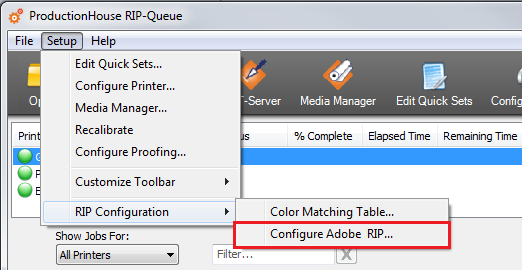
Figure 1
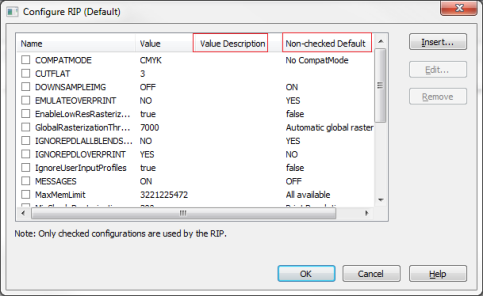
Figure 2
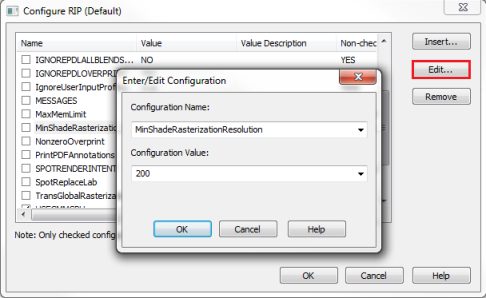
Figure 3
 COMPATMODE
COMPATMODE